Well, today is much like yesterday. I saw snow in the air, but weather.com isn’t claiming any, so I won’t either. I found this to be one of the hardest parts of the blanket: tracking the weather.
It’s easy to find what the current weather conditions are and what the forecast is, but it’s harder to find out what yesterday’s weather was.
Growing up, my dad worked for a college in their biology department (limnology actually). One thing the college tracked was the weather. They had a weather station that was checked daily and the findings were sent on to whatever the higher record-keeping organization was. This was something that had to be done by hand at the station. So, on occasion, we would stop to “do the weather” on the way to church or wherever we happened to be going. All that to say that even in this digital age, I totally get that knowing these things is not immediate. Someone behind the scenes has to do the work first.
I’ve finally found what I was looking for, so I’m going to use the monthly tracker on weather.com. It’s not likely that I’ll be able to crochet the block every single day, so having a record of what I’m looking for is going to be necessary.
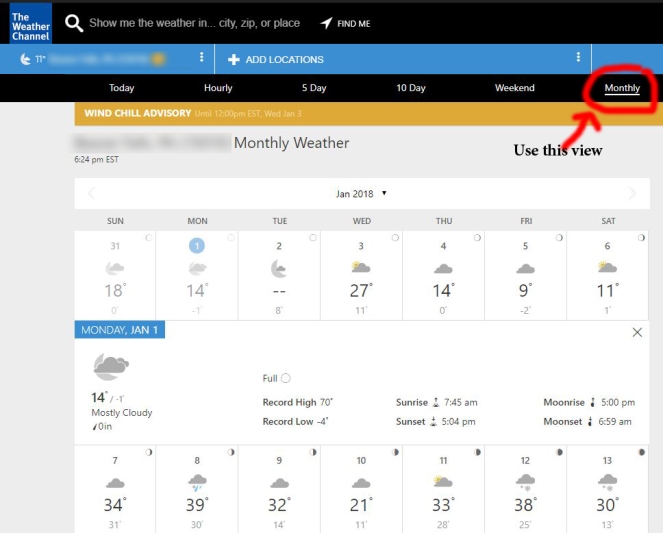
Once you get to weather.com, put your zip code in and go to the monthly view. It will show you past conditions and forecasts.
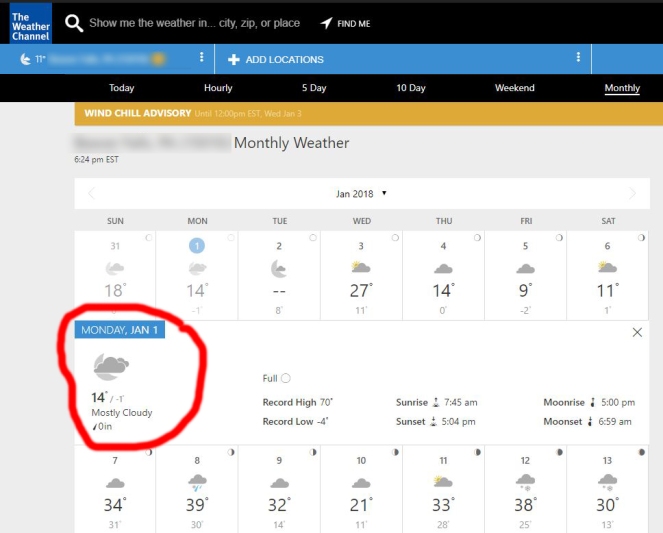
When you click on a specific day, it shows you the record of that weather. Yesterday, I saw snow and decided to count it, but there was no accumulation, so it’s not marked here. So the circled information is all I need to keep up with the temperature blanket.
I’m also going to keep the information in a spreadsheet, so that if I feel like doing a week at a time, I can.
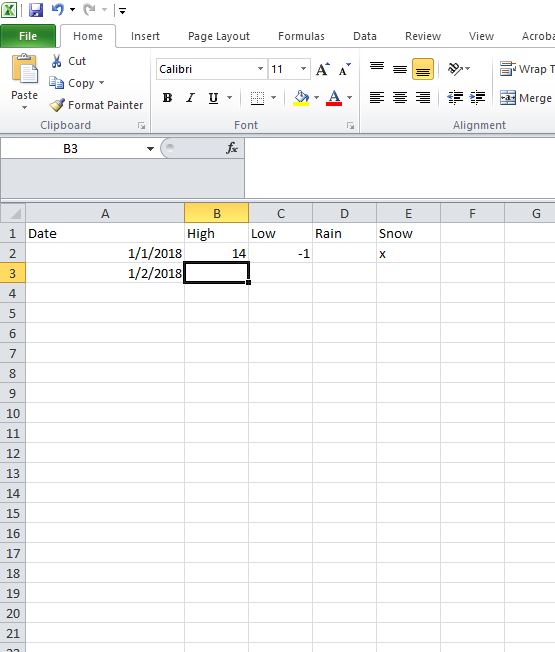
Tomorrow, I will show you how to join the squares as you go. After all, most days won’t we be working on yesterday’s weather?

